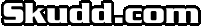Part of the latest project I've been working on is a customer management system. The customer information (first name, last name, address, phone, notes) is stored in a table of a MySQL database. Up until now, the information could only be accessed through the CMS that I've been working on.
I was talking to the customer (Boss Dude, ironically enough) about it, and he seemed to be a bit concerned about web access, primarily because of all the mouse clicking and such. Because defining shortcut keys in W3C valid XHTML isn't exactly easy, and I didn't want to even consider working with JavaScript, I decided to get a head start on the interface part of the project. I think I mentioned it before...
So, with no further delay, I present you with screenshots:
The main customer entry form The form with some test data The form after submitting the sample data
The customer search form Available search filters Searching with no filters Filtering by first name Filtering by last name
All of the above screenshots are of an incomplete product. I have a lot planned for this project still. The search results will be formatted all nice and pretty before it's all said and done.
A few nifty details about it:
- The data transfer is done via authenticated POST data/XML
- The server side of the equation is all handled with PHP/MySQL
- The client can be configured to connect to any server with any authentication info
I know I had sworn off .Net before, but meh. There was no easier way to do this.
Update 10:58PM : I've added 2 new screenshots Customer Editing Search Customers (Improved interface)
Double clicking on a search result will load the customer from the database to the editing form. From there, the customer can be modified then saved.
-
A bug I just noticed: The phone field. The size of an integer prevents it from being stored properly. The database is actually set up for it to be a string value, but I found that I am typecasting it to an integer in the PHP script. I'll have to fix that tomorrow.
-
(I'm using this to keep notes for myself...)
Another bug that I forgot about is how the data is processed. Rather than the POST data being escaped properly before it is strung together, I have manually assigned values to it, such as:
Dim strPostData As String = "var1=" + txtSomeField.Text + "&var2=" + txtAnotherField.Text
This causes problems if ampersands or equal signs are present in the textboxes. I need to somehow escape the data and possibly present it to the PHP script as XML.
- Only registered users can post comments.