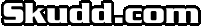Over the weekend, my hosting provider moved to a different IP address with a different hosting company. During the process, most of the DNS servers in the world got the change, with the exception of my ISP. After not being able to get to any of my sites on this domain and the others I've got hosted on this server, I got pissed, did some investigation, and sent my ISP an email.
Here's the email:
The server that I have some web sites hosted on has changed IP addresses within the last week. My DNS settings have been updated to reflect these changes, but there are apparently issues with the Midwaynet DNS servers handling the propigation. As you are probably aware, Verisign changed the refresh rate to 5 minutes last week, so the changes I made propigated almost instantly, but there are some problems with the primary DNS server that you folks have. When I do a dig on my domain, skudd.com, I get the following: [root@boardbox etc]# dig skudd.com ; < <>> DiG 9.2.3 < <>> skudd.com ;; global options: printcmd ;; Got answer: ;; ->>HEADER< <- opcode: QUERY, status: NOERROR, id: 23716 ;; flags: qr rd ra; QUERY: 1, ANSWER: 1, AUTHORITY: 3, ADDITIONAL: 0 ;; QUESTION SECTION: ;skudd.com. IN A ;; ANSWER SECTION: skudd.com. 13409 IN A 209.51.159.66 ;; AUTHORITY SECTION: skudd.com. 13409 IN NS 127.0.0.1. skudd.com. 13409 IN NS ns1.craftstream.com. skudd.com. 13409 IN NS ns2.craftstream.com. ;; Query time: 112 msec ;; SERVER: 12.159.224.10#53(12.159.224.10) ;; WHEN: Tue Sep 14 14:44:56 2004 ;; MSG SIZE rcvd: 114 However, when I try to dig www.skudd.com, I get this: [root@boardbox etc]# dig www.skudd.com ; <<>> DiG 9.2.3 < <>> www.skudd.com ;; global options: printcmd ;; Got answer: ;; ->>HEADER< <- opcode: QUERY, status: SERVFAIL, id: 20906 ;; flags: qr rd ra; QUERY: 1, ANSWER: 0, AUTHORITY: 0, ADDITIONAL: 0 ;; QUESTION SECTION: ;www.skudd.com. IN A ;; Query time: 119 msec ;; SERVER: 12.159.224.10#53(12.159.224.10) ;; WHEN: Tue Sep 14 14:45:43 2004 ;; MSG SIZE rcvd: 31 Doing an nslookup, I get basically the same things: [root@boardbox etc]# nslookup skudd.com Server: 12.159.224.10 Address: 12.159.224.10#53 Non-authoritative answer: Name: skudd.com Address: 209.51.159.66 [root@boardbox etc]# nslookup www.skudd.com Server: 12.159.224.10 Address: 12.159.224.10#53 ** server can't find www.skudd.com: SERVFAIL However, when I force nslookup to use your secondary DNS, it works properly: [root@boardbox etc]# nslookup www.skudd.com 12.159.225.10 Server: 12.159.225.10 Address: 12.159.225.10#53 Non-authoritative answer: www.skudd.com canonical name = skudd.com. Name: skudd.com Address: 209.51.159.66 From what I can determine just from doing this, I'd say that the primary DNS server is not taking the updates properly. I don't know if there's anything you can do to force the updates, but I thought I would give you a heads-up on it. Thanks again for all your hard work! -Tim Garrison
A little while ago, I decided to swap the DNS entries in my network configuration. Guess what... It didn't work again. So, I tried my former ISP's DNS entries, and at the command line, using nslookup, it seemed to work... That's what I thought 'till I tried using a browser: "Host not found"
My brother-in-law, being the cool dude he is, gave me the DNS entries for his ISP. Now, I am able to get to this site and all my other sites. I haven't gotten a reply from my ISP yet and most likely won't.
- Only registered users can post comments.